A New Approach to Creating Your Teams Operations Manual - Part 2: Application
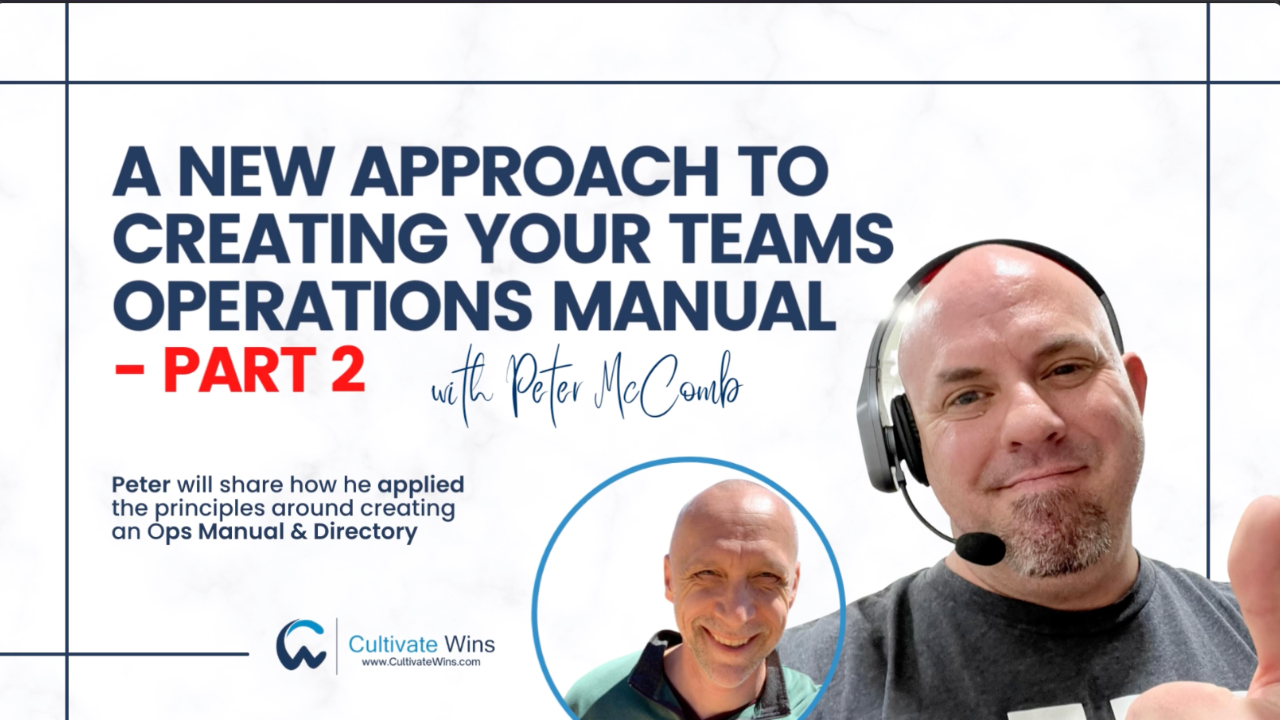
In this session Peter McComb shares how he's APPLIED the principles from our previous webinar entitled A New Approach to Creating Your Teams Operations Manual. To fully understand the conversation I would highly recommend taking the time to review Part 1 prior to watching/reading this: ![]()
![]() Here is a link to our blog for Part 1 of this discussion, and you will find a link to the replay of the webinar in that blog as well: https://www.cultivatewins.com/blog/CWwebinar-OpsManual
Here is a link to our blog for Part 1 of this discussion, and you will find a link to the replay of the webinar in that blog as well: https://www.cultivatewins.com/blog/CWwebinar-OpsManual
Key Take Aways Include:
- Never start from a place of overwhelm
- Grant yourself some grace - Be intentional & purposeful about this
Other related webinars to check out:
![]() PART 1: The 4 Ingredients Of Any System
PART 1: The 4 Ingredients Of Any System
![]() PART 2: What Role Do Standards Play In A System?
PART 2: What Role Do Standards Play In A System?
https://www.cultivatewins.com/blog/CWwebinar-RoleofStandards
This LIVE webinar was recorded & the replay is available via the Webinar Replay's section of your Cultivate Wins TC Membership 🎉 Sign up today if you are not already a member yet:
https://www.cultivatewins.com/membership 🎉
Notes from A New Approach to Creating Your Teams Operations Manual - Part 2
Refuse to start anything from a point of overwhelm
- Do a better job at anything by bringing the best version of yourself
- Build and learn skillsets (that are individual to each one of us) on how to handle overwhelm
In creating Operations Manual, here are some things you can start with
- Finding focus by simplifying: What should be in your directory?
- What will be in the table of contents?
- Breakdown what are you specifically going to work on in an outline?
- Time block: What will you do and focus on in a specific time span.
- Brain dump and re-organizing the stuff you get.
- Why do you even want an operations manual?
- Scalability has something to do with needing to create ops manual
- In summary (1) Go simple: ask what would be in the directory and (2) What part of the directory do you need to start working on? ..what do your team need and deserve clarity around?
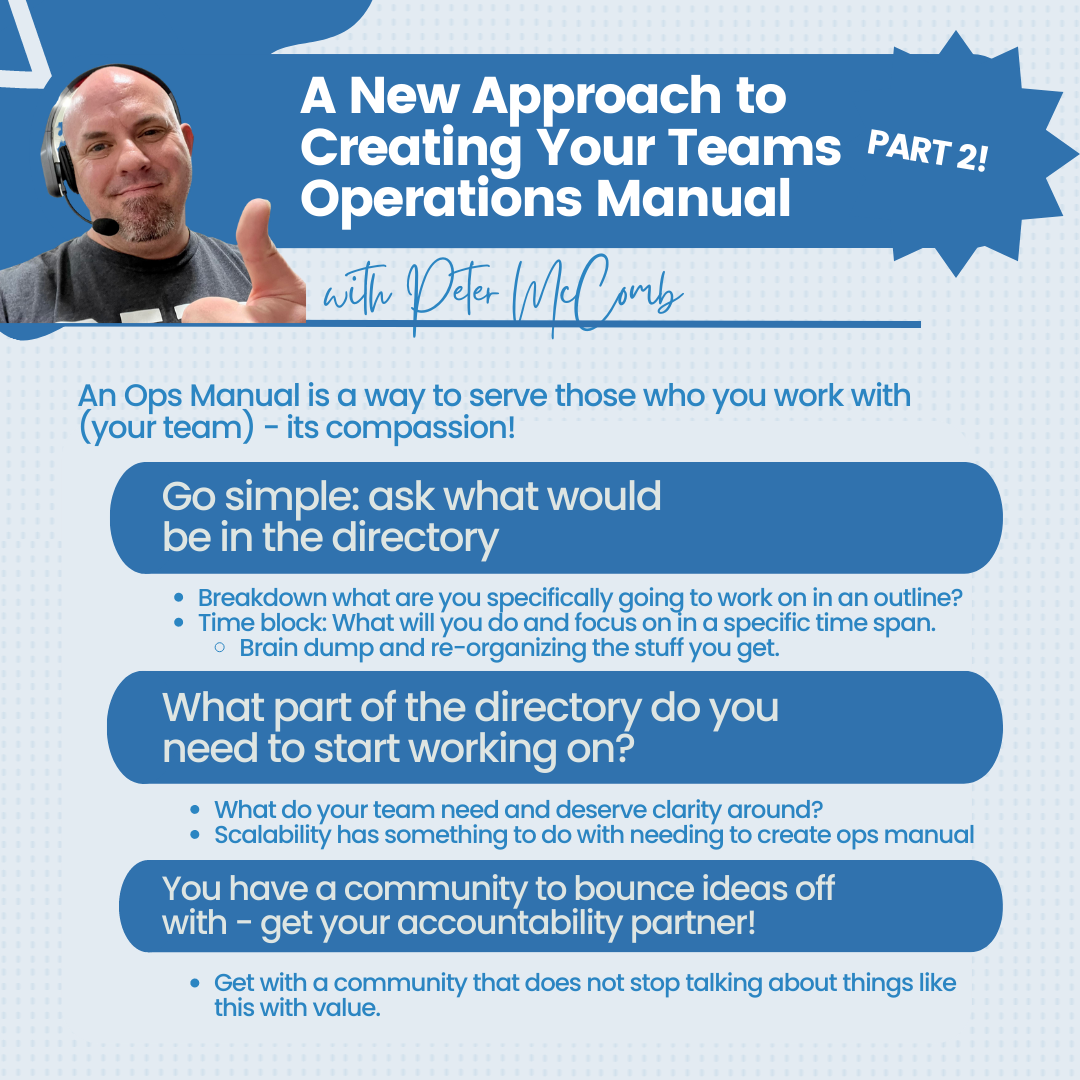
An Ops Manual is a way to serve those who you work with (your team) - its compassion!
- Everything starts and ends with compassion
You have a community to bounce ideas off with
- Find your accountability partners 🙂
- Consistency matters 😄
Figure out what baby steps and mini wins you should do next
- Find and spend time with a community that does not stop talking about things like this

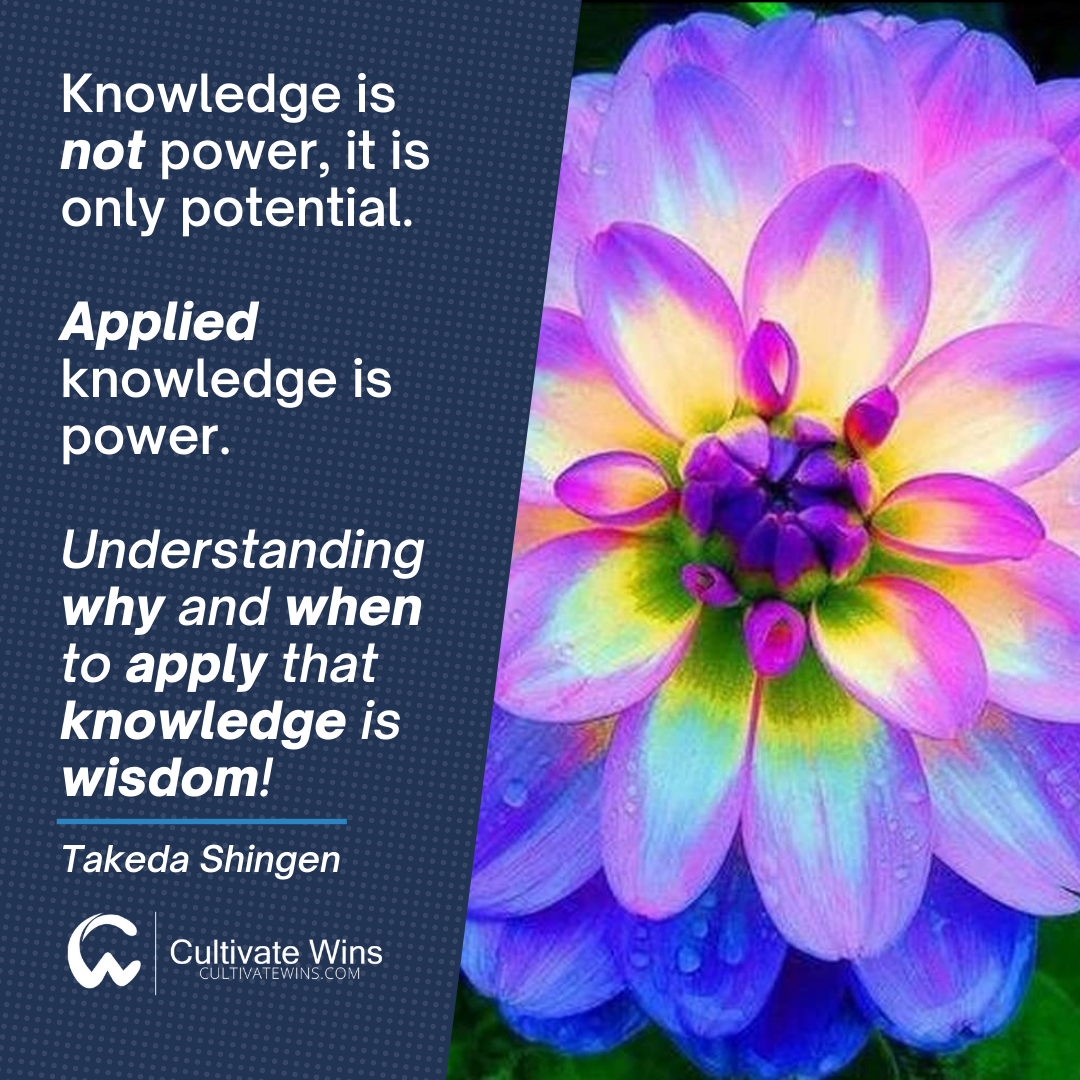
Question & Answer Portion
From Lindsey Bavaro : What are the 6 simplified categories so far? Are the six categories based on systems? Example: email system, lead generation system, TC system... etc.? Is your manual for your TCs only or a "hit by the bus" plan including ALL responsibilities you have as the boss? I understand we're all a work in progress so assume you don't have everything down yet.
From Courtney Downer-Donovan, : to add to Lindsey - does it include agent discovery call, onboarding process for agents? If yes, what #1 tip would you give for creating that process?
04:51:17 From Pam Malta : Question: What types of events do you do?
Answer: Peter's 6 simplified categories in his Operations Directory
(1) Lead Generation
(2) Relationship with an agent
(3) Relationship with Co-op Agents
(4) Transaction Coordinators Relations
(5) Training and Development
(6) Transaction Coordinator Services
04:54:16 From Cassidy Jones : what system do you use for tracking agent file milestones?
05:01:42 From Cassidy Jones : are you moving to the new airtable pro??
Answer: Microsoft excel, we are moving in to Airtable soon.

