AFRAME Tutorial - Setting up your AFRAME - FREE Task & Email Templates included (48 minutes)
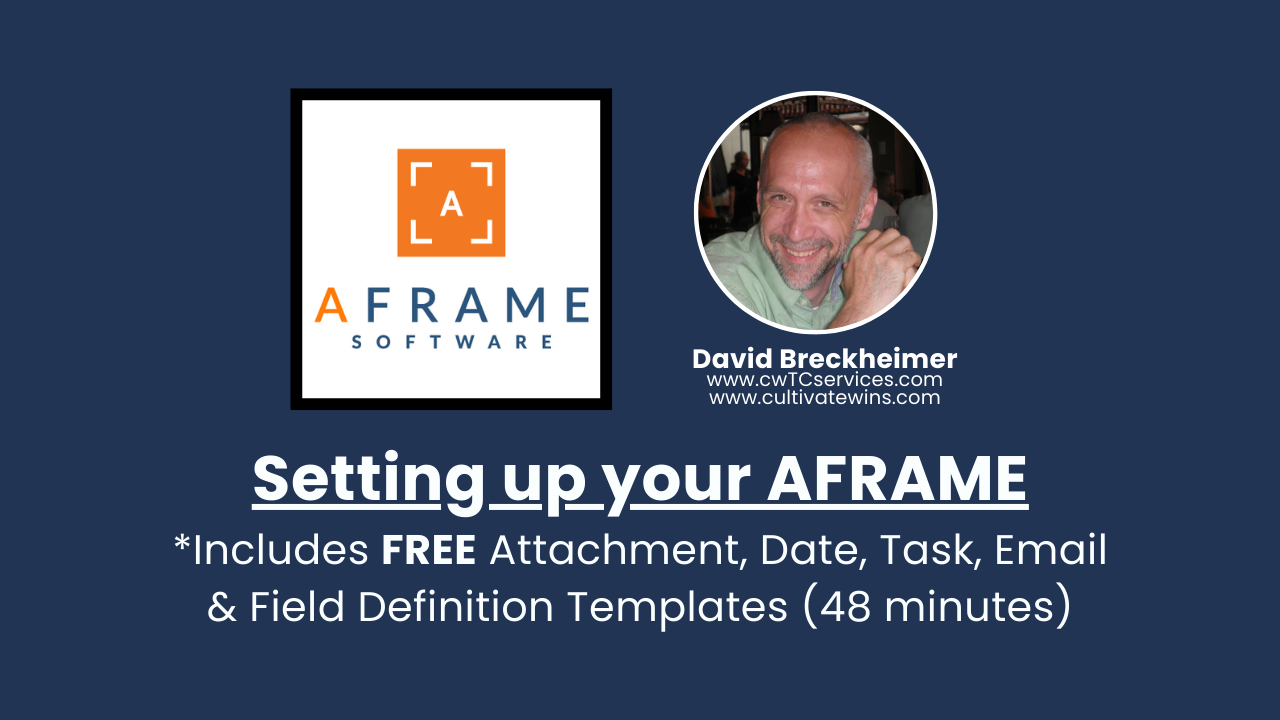
AFRAME Tutorial - Setting up your AFRAME
*Includes FREE Attachment, Date, Task, Email & Field Definition Templates (48 minutes)
🔵 DIRECT LINK TO VIDEO TUTORIAL (48 minutes) 🔵
The following is a complete outline for this AFRAME tutorial, and it includes time stamps to help you jump to any specific areas that you may need to come back to.
And here is a copy of a link to the spreadsheet TEMPLATE that was discussed within the video:
🔵 DIRECT LINK TO TEMPLATE 🔵
--- OUTLINE & TIME STAMPS ---
🧰 A-Frame Tutorial Video Outline (Approx. 48 mins)
🔹 0:00–0:36 – Welcome & Purpose of the Video
-
Intro to the video and who it's for (new and experienced A-Frame users)
-
Overview: Free tools and spreadsheet link in YouTube description
📊 0:36–1:13 – What’s Included in the Free Spreadsheet
-
Overview of tabs: How-to-Use, Attachment Templates, Transaction Dates, Task List, Field Definitions, etc.
-
Emphasis: You can download and import templates directly into A-Frame
🧩 1:13–2:29 – Field Definitions Deep Dive
-
What they are and why they matter
-
Dropdowns, options, and color coding for visual organization
-
Example: Finance Type dropdown with color indicators
👥 2:29–3:38 – Bonus Tool: Agent Tracking Spreadsheet
-
Logins, passwords, commission splits, vendor contacts
-
Editable format – designed for quick access
🚦 3:38–5:02 – How to Use the Spreadsheet in Order
-
Step-by-step recommended order
-
Warning: Don’t jump ahead to importing task lists/templates too early
-
Complete attachments, dates, field definitions, and roles first
💻 5:02–6:47 – Task List & Email Template Philosophy
-
Why Cultivate Wins uses one master task list (vs. separate for buyer/seller/dual)
-
Email structure: combining questions to multiple roles in one message
-
Peer pressure as a useful tool to increase response rates
⚖️ 6:47–9:25 – Adapting the Task List to Your Business
-
Edit tasks as needed (add or remove)
-
Customize email templates based on service levels
-
Use what works or modify freely
📩 9:25–12:35 – Critical Homework: Test Every Email
-
Create 3 fake transactions (buyer, seller, dual)
-
Send all emails to yourself to:
-
Review merge field accuracy
-
Catch formatting issues
-
-
Practice on yourself, not clients!
💵 12:35–14:51 – Creating a Separate Cash-Based Workflow
-
Duplicate your finished template
-
Customize the new one for cash transactions
-
Run tests again on the updated version
📌 15:01–17:33 – Available Resources Recap
-
Link to this tutorial in the spreadsheet
-
Link to 7+ hour “goldmine” video interviewing 4 TC business owners
-
Other helpful links: A-Frame’s YouTube channel & user groups
🔍 17:33–24:57 – Inside A-Frame: Templates, Lists & Roles
-
Explanation of A-Frame’s admin panel:
-
Templates: attachments, transaction dates, task lists, emails
-
Lists: participant roles
-
-
Customizing roles and merge codes to match your language
-
Example: Changing “agent on other side” to “co-op agent”
📎 24:57–26:24 – Attachment Templates Setup
-
How Cultivate Wins categorizes attachments
-
These match exactly what's in the spreadsheet
-
Simplicity is intentional—can be adapted as needed
🗓️ 26:24–31:49 – Transaction Date Templates
-
Master template strategy: create one set of merge codes across states
-
Naming conventions (e.g., “PA 130” = Purchase Agreement, Page 1, Line 30)
-
How to handle differences between states and contracts
🧾 31:49–34:54 – Field Definitions
-
Organization by category (e.g., finance, inspections)
-
Examples: Drop-down options with color codes
-
Text field vs. text area distinction
-
Full list available in spreadsheet
👥 34:54–35:32 – Participant Roles (Revisited)
-
Summary of how roles and merge fields are customized and organized
🔄 35:32–40:48 – Creating & Processing a New Transaction
-
Walkthrough: Starting a fake transaction
-
Choosing contract type and filling in initial data
-
Goal: Process every file in 30 minutes or less
⛏️ 40:48–44:10 – Working Left to Right in A-Frame
-
Fill in field definitions first
-
Apply task list template
-
Add attachments and assign documents
-
Choose date template (e.g., Florida), omit irrelevant dates
👤 44:10–45:22 – Adding Participants
-
Add contacts with minimal data for simplicity
-
Merge fields rely on consistent use (e.g., always use "cell" field)
✅ 45:22–47:30 – Wrapping Up & Compliance
-
Save documents to compliance
-
Compare spreadsheet to real file in A-Frame
-
Review your templates and documents in real-world scenarios
🌟 47:30–48:27 – Final Thoughts & How to Access Resources
-
Spreadsheet link and usage tip (“Use Template” button)
-
Stay updated—spreadsheet may improve over time
-
Outro & encouragement to reach out if help is needed

